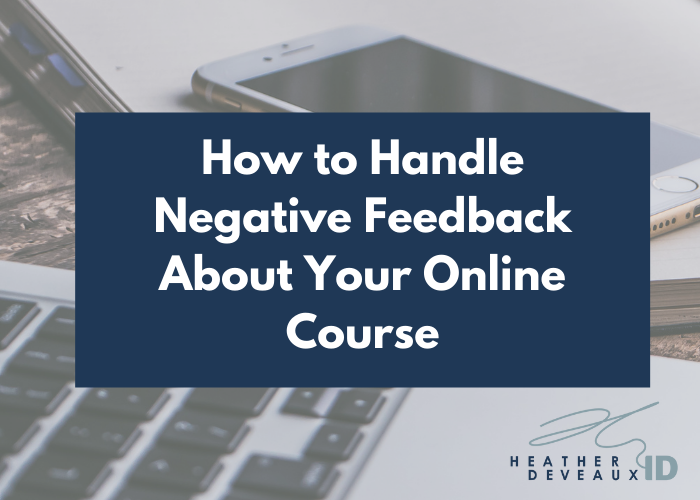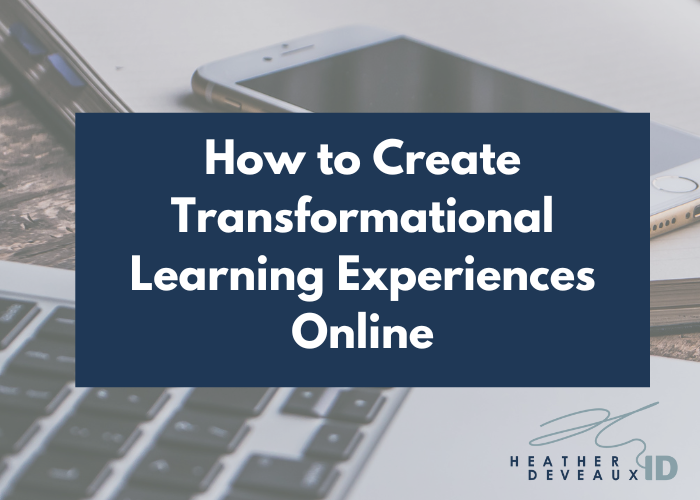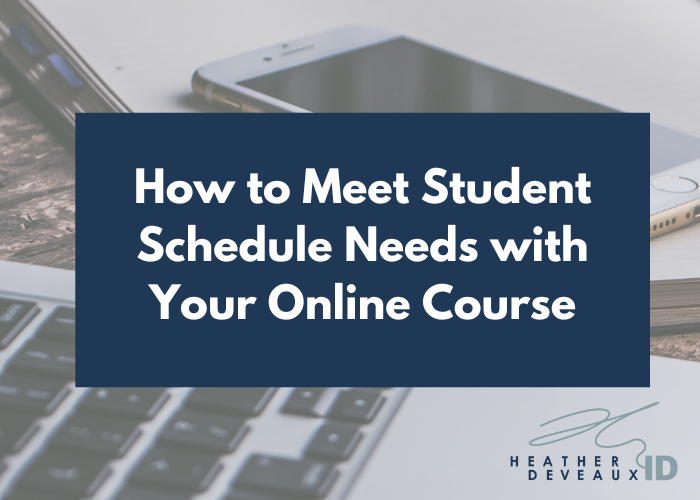Which Online Course Platform is Right For You?
Online course platforms are a dime a dozen and choosing the right one for you can be overwhelming, especially when you’re just starting out in the course creation business.
In this article, I’m going to walk you through some of my favourite online course platforms and give you a list of criteria to use to help you make the decision for yourself.
Spoiler alert: I only ever recommend one of these platforms to my clients when I’m creating learning management systems for them. I’ll tell you why soon enough.
Why Do You Need an Online Course Platform in the First Place?
A great place to start this conversation is addressing your need for an online course platform. Sure, you want to create a course and sure, you probably want to sell it and offer it to the public in some way. But not all online course platforms are created equal. And there’s a good reason for that: not all customers need the same thing. And there’s room in the market for everyone. That knowledge should also put your mind at ease when it comes to your own online course as well: there’s room in the market for everyone.
When you think about creating, marketing and selling your online course, you need to consider three things:
Three Things to Consider Before Picking Your Online Course Platform
Who you’re selling your courses to matters because you need to understand their level of comfort and desire to interact with an online course platform. Despite what you might think, people are still looking for in-person learning workshops all the time. Zoom and group training might be all the rage, but there are still plenty of organizations and customers looking for some facetime in real life.
Why you’re selling courses also matters. Because you want to turn a profit. If you’re not willing to invest at least some money into developing an online course platform while you’re building your course, then you at least need to be willing to pony up some funds on the backend. Or, you always have the option of taking the painstakingly slow process of organic marketing. Nobody said you had to pay for features to get the word out about your course, but it can sometimes make things easier.
Finally, you want to consider the features you’ll need, but you might not have the understanding of how online course platforms work to make those decisions just yet. I’ll cover some of those in this article so you’re better informed about your options. There’s no need to pay for a feature if you don’t need it. It’s not like buying a car: air conditioning packages are only available on certain upgrade packages but you don’t want the CD player. But you have to pay for the CD player. There are ways around this in the online course platforms world.
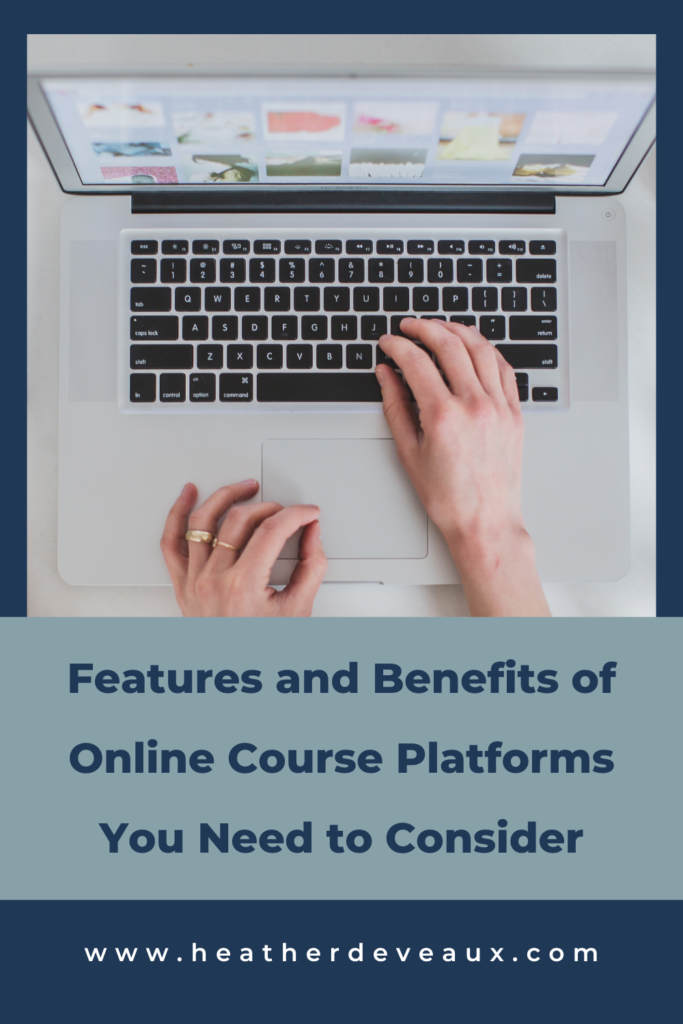
Features and Benefits to Consider
We’re just going to run down a list of possible features here to give you an idea of the amount of things you need to consider when choosing an online course platform in no particular order. Ready?
- how much time it takes to set up and what’s the learning curve for uploading and editing materials?
- what’s the monthly or annual cost of maintaining the system?
- does it come with customer service and tech support?
- can you access it from your phone?
- how long can you maintain courses for without paying a monthly fee?
- how many courses can you host?
- how many payment options does the platform offer your students?
- what is the refund process like?
- does it have integrations for software such as Mailchimp or Zapier?
- does it require you to sell only through their platform?
- what if you want to offer a course for free or with a free trial? Can you do that?
- what is the seating unlimited?
- can you build a network or community for your students?
- can you email your students from the platform directly?
- are there multiple admin opportunities?
- what is the video situation? hosted? embedded?
- what’s the bandwidth on video uploading?
- how long does it take to upload videos?
- does it include closed captioning?
- what inclusive features exist?
- can you create bundles or memberships?
- can you create sales funnels?
- what metrics or data can you collect from students?
- can you incorporate landing pages into your website for seamless transitions after purchase?
- can you have a customized domain?
The list goes on, but we’ll stop there. You might be feeling overwhelmed by having to ask these questions, but the good news is that you don’t need to know all of the answers to get started.
Getting Started with Online Course Platforms
Sure, there are lots of questions and features to consider when launching an online course. But the biggest question you probably have is whether or not it’s worth it to invest in an online course platform. The answer is never simply a “yes”. I’ve told plenty of clients to skip online course platforms and stick with hybrid models of delivery: invite people to a Zoom room, send the materials via email, and facilitate discussions in live, online settings. That’s also a course. So when it comes to choosing online course platforms, what you really want to ask is whether or not you need a constant container for your materials to live. And if the answer is yes, keep reading.
Once your online course is built, it’s time to find an online course platform to upload it to. It’s no more difficult than using word processing software to create content. But there are lots of details and features to consider, as you’ve just read. Don’t worry about any of that for now. What you have to worry about first is getting your online course built. If you need help with that, let me know. Creating online courses is my jam.
Choose a platform that has at least a customized landing page, so you can give people a URL to visit to buy your online course. It should have a paywall so you can collect payments easily and without having to use separate software. And you should be able to make changes to your content without having to rework the entire course from scratch.
Popular Online Course Platforms
Thinkific. I’m only going to recommend Thinkific to you. Not because they pay me to say that. They don’t. But because I was an early adopter of the software years ago and have been using it consistently ever since. It’s changed a lot over the years, with some of the biggest changes occurring more recently to keep up with the demand for online learning. But even though there are other options out there, I still love Thinkific for its simplicity, its design features, and its ease of use.
Plus, all of those questions I asked you before? Thinkific answers every single one of them at some level or another.
But if you’re not biased like I am (that’s a shame, it’s a really good program), here’s a list of other popular online course platforms that my clients use. (By the way, when you hire me to create an online course for you, I’ll use the platform of your choosing, and if you’re not sure, I’ll recommend and set up Thinkific for you.)
Three Platforms to Consider Besides Thinkific
Kajabi – it’s the one contender of the bunch that gives Thinkific a run for its money, except it’s more expensive and there’s a bit of a learning curve to figuring out how to use it. It doesn’t allow as much customization of the content as Thinkific, but it’s pretty standard stuff. All of the hotshot course creator celebrities use it.
Teachable – basic, but functional. It’s easy to use, and affordable but is lacking some important features that Thinkific crushes with ease. Still, though, it’s comparable to Udemy, Skillshare, and other platforms that offer basic content uploading.
Udemy – I don’t recommend this unless you want to lose control over your pricing and who has access to your content. Anyone, anywhere can buy your courses which means you run the risk of having lots of unhappy customers. You’ve got to be really good at copywriting to ensure customers know when a course is for them or not. Plus, discounts abound on Udemy, but it’s got a low barrier to entry and it’s pretty easy to use. I don’t always love courses that come out of Udemy because they are often low quality and don’t deliver on their promises, but it’s great for playing a volume and reach game.
Take Your Best Shot
Whatever platform you choose, what’s important is that you have a course to upload to it. There’s no point in messing around with online course platforms trying to learn what they can and can’t do until you know what your course requires. You want to get to know your audience and determine what they need and want. And you want to make sure all of those things align. If you need help, book a call with me now. Otherwise, have fun exploring the world of online course platforms. There’s lots to discover!